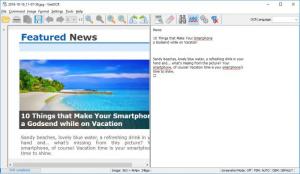VietOCR
5.4.0
Size: 22.4 GB
Downloads: 1903
Platform: Windows All
Everyone who works with documents on a daily basis are always looking for an Optical Character Recognition (OCR) solution, but finding one that actually works and doesn't cost an arm and a leg is not that easy. VietOCR can certainly satisfy your needs if you need to extract text from pictures or scanned documents. Based on the Tesseract OCR engine, the software can extract text with a good degree of accuracy, it doesn't cost anything and it's quite easy to use. What's more, it can extract text in English, as well as Vietnamese.
VietOCR comes as an installable application, but it comes as a portable application as well. Regardless of which one you choose, you can have it up and running in no time, without any effort. It works on all modern Windows systems and it doesn't have any special hardware or software requirements. Also, the portable version is developed in Java, which makes it compatible with other operating systems, including Linux and OS X.
The software comes with a twin-panel user interface. Images or PDFs can be loaded on the left panel and the extracted text is displayed on the right panel. VietOCR lets you import pictures in various formats, including GIF and TIFF images. Another input method is to scan a physical document and import it directly onto the user interface. The software comes with its own scanning tool, so you don't have to launch a separate application.
It takes a single click to start the OCR process, once the source file is loaded, and you won't be kept waiting for too long. With the text pasted on the right panel, you can edit it right away or copy it to the clipboard. To make sure the OCR process went smoothly, you can click a button to perform a quick spell check. All typos and other mistakes will be underlined in red, so you can spot them easily. You can also find options for post-processing and for removing all line breaks, which can help you prepare your text for various project types.
VietOCR's straightforward functionality is all you need to extract text from pictures and PDF documents.
Pros
The software is capable of extracting text from images in various formats. The operation is quick and it doesn't require any effort from your part. What's more, VietOCR is a freeware application.
Cons
There are no obvious drawbacks to address.
VietOCR
5.4.0
Download
VietOCR Awards

VietOCR Editor’s Review Rating
VietOCR has been reviewed by Frederick Barton on 19 Oct 2018. Based on the user interface, features and complexity, Findmysoft has rated VietOCR 5 out of 5 stars, naming it Essential